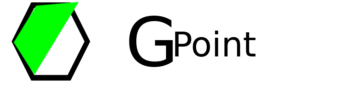In this article we will look at some common connection error for oracle 11g, oracle 19c, oracle 21c database.
Windows cannot find ‘http:/.127.0.0.1:%HTTPPORT%/apex/f?p=4950’
You get above error when port number is not set correctly in Get_Started shortcut.
To fix it, go to C:\oraclexe\app\oracle\product\1.2.0\server. Here find Get_Started & go to properties, Go to Web Document & replace %HTTPPORT% with 8080 in URL, click on OK. Please refer below screen-shot for more details.
In few cases windows will not allow to make changes to it, please make a copy of Get_Started shortcut & make changes to copy.

ORA-01017: Invalid Username/Password; logon denied
You get “logon denied” error when you use incorrect username and password. if you are using any expression edition of oracle database (11g, 19c, 21c), please user SYSTEM or SYS as username & password which you set while installation of database.
If you are using enterprise edition of oracle database in your client project, please check with oracle database DBA to reset password.
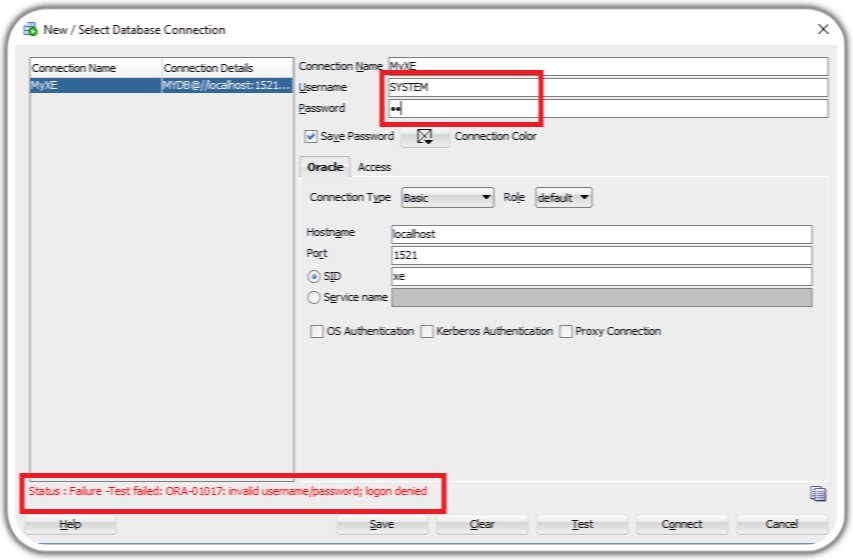
If you forget password for SYS or SYSTEM, you can reset it. To reset password go to windows command line (cmd) & type below command.
sqlplus “/ as sysdba”
Once you are connected to oracle using SQL Plus , please run following use commands to reset password for SYS/SYSTEM, please replace [password] with your actual password which you want to set.
ALTER USER SYS IDENTIFIED BY [password];
ALTER USER SYSTEM IDENTIFIED BY [password];
Please refer below screen-shot for more details.

ORA-12505, TNS:listener does not currently know of SID given in connect descriptor
You get “ORA-12505” error when Your server is not reachable or its not running. If you are trying to connection to oracle database which is running on another server, please check with you network support team that your local database client machine & server are in same network with respective firewall setting.
To check local database, Go to windows command line (cmd) & run “tnsping XE“. You will get OK message as shown in below screen-shot.

Now got to Windows Start -> Run. In Open box type “Services.msc” & hit entre. In Services window scroll-down & look for Oracle. As given in screen-shot “OracleServiceXE” & “OracleXETNSListener” should be running. By default, both services will be setup as Automatic & server will be started automatically. You can set it manually in case your system is running slow & you don’t need oracle database running all time. You can start it manually whenever you need it.

ORA-28009: connection as SYS should be as SYSDBA or SYSOPER
You get “ORA-28009” error when you use username which does not have respective role which is used to connect to oracle database. As given in screen-shot when you try to connect using SYS username with default Role, you will get “ORA-28009: connection as SYS should be as SYSDBA or SYSOPER” error. Please use following combination for SYS & SYSTEM user.
- SYS with SYSDBA role
- SYSTEM with default role

Unable to regitser OraIledb11.ddl using regsvr32
We got above error while oracle 11g installation in our Home windows 10 version. You can update your windows 10 & try to reinstall.
Oracle stopped support for oracle 11g version & you will see this error with latest windows version. In case you are not able to fix this error, please try with oracle 19c.
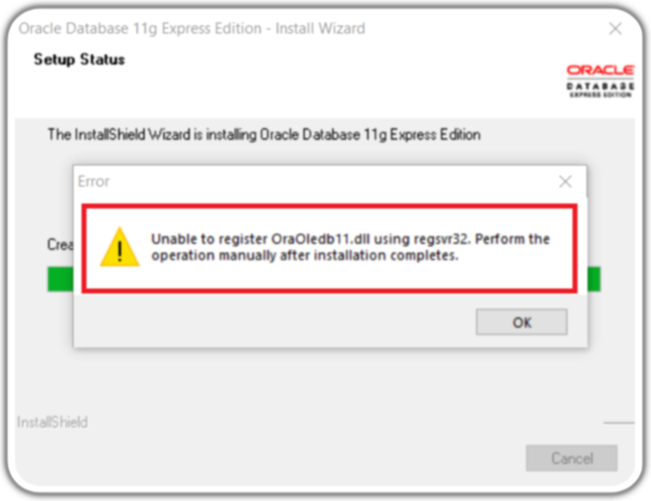
Please drop any other error in comment section, we will have a look.